Lore
Sharpspring Marketing Automation for Real Estate Firms (PART I)
We’re big fans of Sharpspring’s marketing automation platform. It’s got an easy-to-use UI (important for agent adoption) and is an affordable alternative to applications like Salesforce + Pardot, Hubspot, and others. With a little customization, SharpSpring can also hold its own against real estate-specific CRMs.
We’ve recently integrated SharpSpring into several real estate client sites and wanted to share our tips. If you’re a real estate agency evaluating marketing automation platforms we definitely recommend giving them a look. This will be a two-part series on the following topics:
- Campaign Assignments & Forms (Part I)
- Lead Owner Assignment Strategies (Part I)
- Drip Campaigns (Part II)
- Custom Fields & Lead Scoring (Part II)
Campaign Assignments & Forms
We use SharpSpring’s campaign functionality to determine how the website helped us generate that lead. They also have secondary campaigns which saves the original traffic source (Google, direct, etc).
Most real estate sites have leads coming in through two main sources:
- Register to use the site – after X page views you have to register to view listings, save homes to favorites, etc.
- Listing requests – potential home owners requesting a showing or more info on a specific home.
Depending on the form submitted, the lead gets assigned the appropriate campaign as they are submitted, making it easy to identify which channel is driving leads and ultimately sales. Here’s an example.
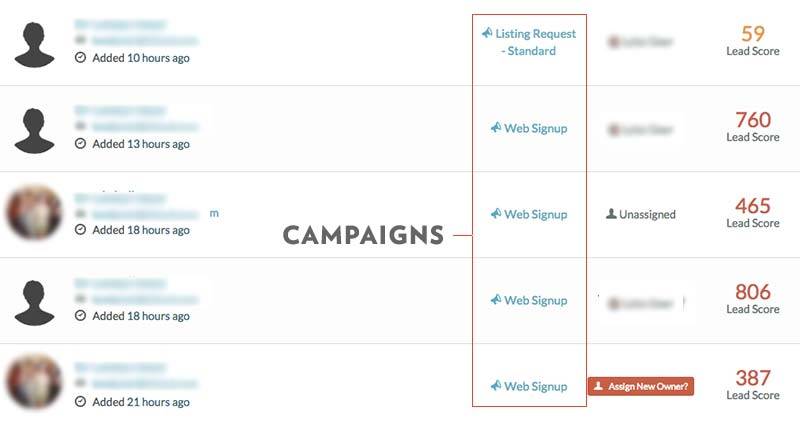
Nerd details: we use the Sharpspring API to set a custom field for the form they filled out, which then triggers a workflow that assigns the correct campaign, start them into the round robin, and notifies the agent. Details on agent assignments after the image.
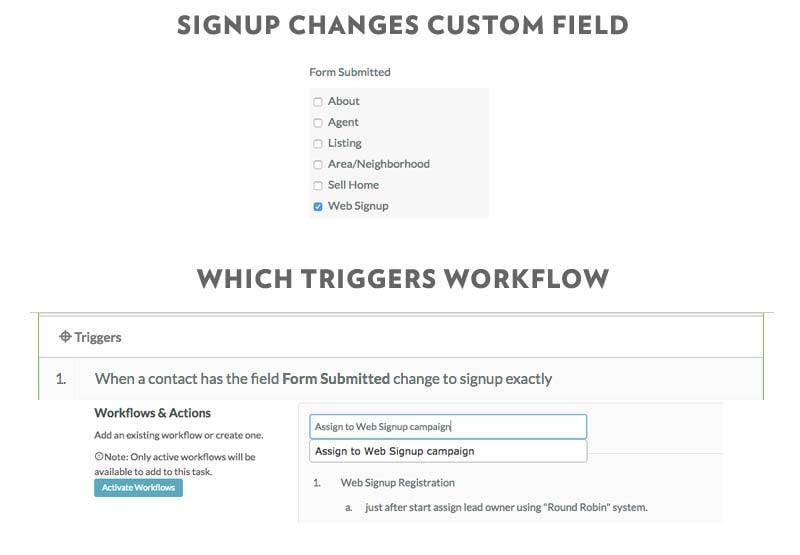
Lead Owner Assignment Strategies
Who gets the leads as they come in? Depending on your office, this can be a pretty tricky issue. Hand them out evenly? Choose from just your top performers? Just the employee of the month? Fortunately there are several ways to handle new lead assignment.
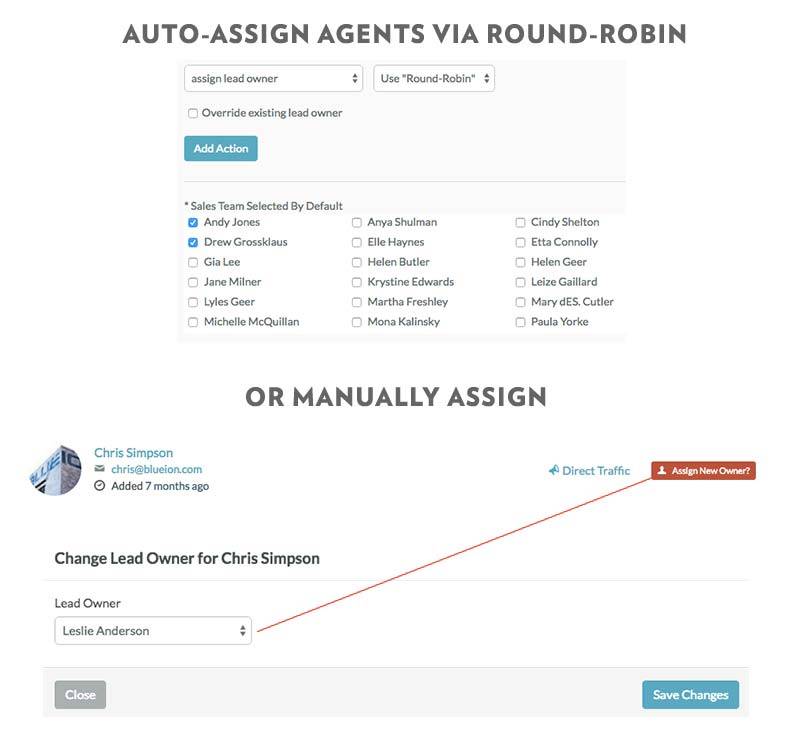
Here’s a quick recap of your options:
- Round-robin assign them from a group. Pros: automated – agents get a lead and you don’t have to do much. Typically the “fairest” way to assign.
- Send them in as unassigned and have a marketing or sales manager assign them. Pros: can be picky about who gets the lead. Cons: have to keep up with it all.
- Assign agent based on listing owner. This is a little tricky unless you have a good programmer (we have plenty). We set up the logic to send the owner ID into Sharpspring based on the agent for the listing.
Super-advanced trickery: Once the agent is assigned, we post that info back to our web database, and the user sees that specific agent prominently on ALL listings across the site. Nifty! (Creepy?)
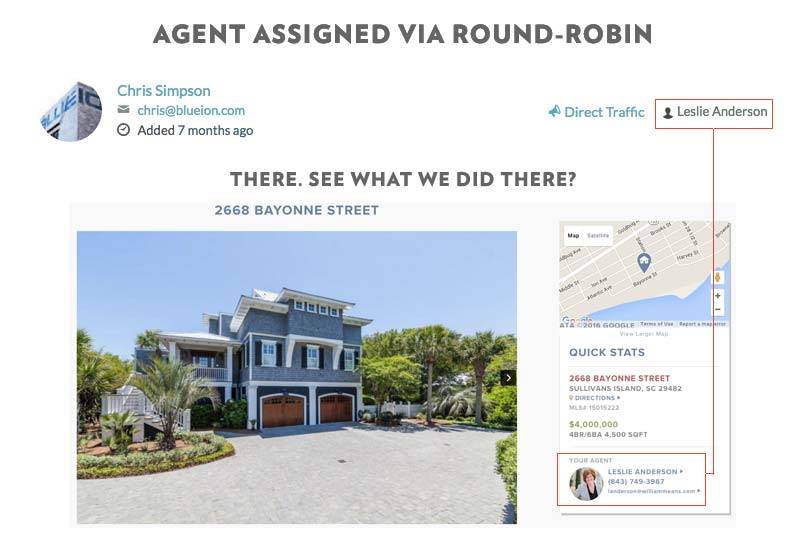
Hope you enjoyed part I. Stay tuned for Part II which will come in about 12 weeks. Or never.