Lore
Search Query “Not Provided” Solution, Provided
A tip for getting valuable search query information was unveiled to me by a coworker recently and I feel like it is worth sharing with the masses. I’d probably rate this a beginner level tip, but it was hidden in plain sight from me, so I still think it is worth a share for the other blind bats like me.
Google has been hiding the vast majority of search query data in Analytics as “not provided” for a while now, and while this is certainly annoying, there is a way to gain insight into a little treasure trove of 3 months of this keyword data. Go to google.com/webmasters/tools and find your account of interest (if you haven’t set this up yet, it’s easy and here’s a helpful article).
Chose Search Traffic and then chose Search Queries.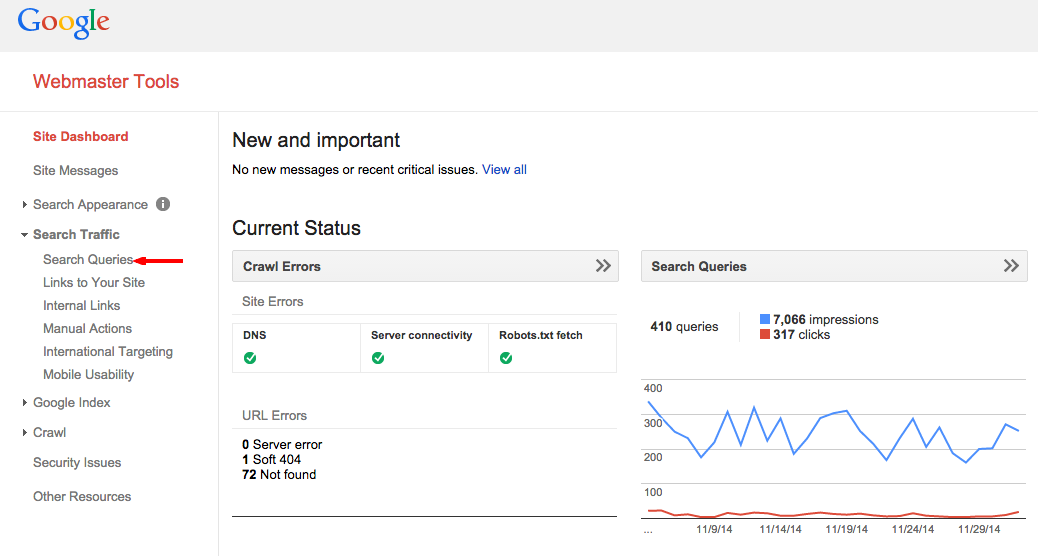 Next, I like to update the view to show about 250 rows instead of 25 rows, and make a quick assessment. Are there keywords that keep showing up and might fit into a common theme? If so, do the themes have lots of impressions but low click volume? Are there themes with low impression volume, poor average position, but high click through rates? These types of keywords might be opportunities to optimize your site or blog towards in the future.
Next, I like to update the view to show about 250 rows instead of 25 rows, and make a quick assessment. Are there keywords that keep showing up and might fit into a common theme? If so, do the themes have lots of impressions but low click volume? Are there themes with low impression volume, poor average position, but high click through rates? These types of keywords might be opportunities to optimize your site or blog towards in the future.
Once I spot a theme with an opportunity for optimization, I refine the results with an added filter for the keyword theme of interest and further delve into my assessment of opportunities.
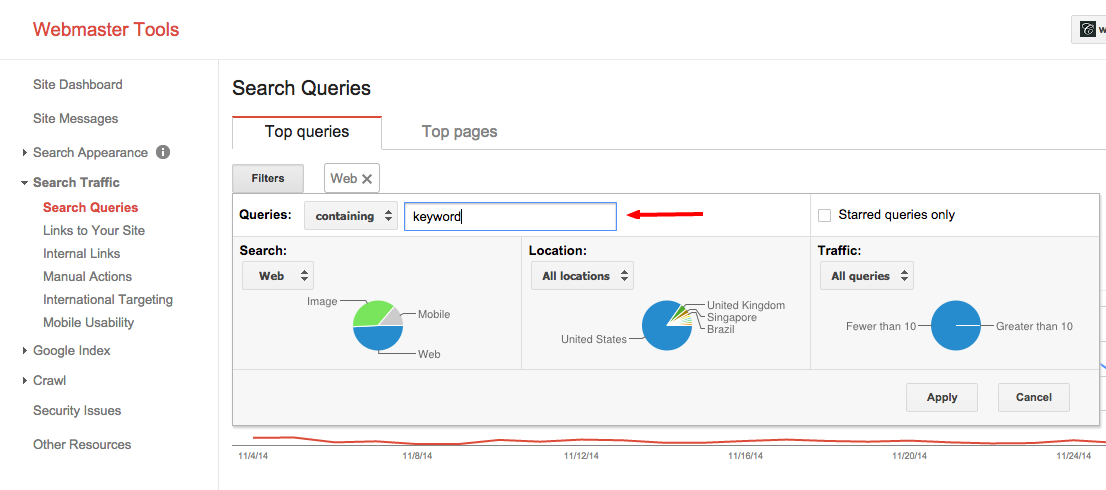
Once I’ve narrowed my keyword theme down to 1 or 2 areas to focus optimizations on, I go to work. Page titles, descriptions, focusing content tracks, etc etc. Just make sure you spend your time wisely. The best keyword themes to optimize are those that fit well with the content you have, have lots of search volume, and ideally, you are on the cusp of breaking through to a top 1-5 ranking, i.e. you are currently in spot 9-10 on page 1. Happy optimizing!