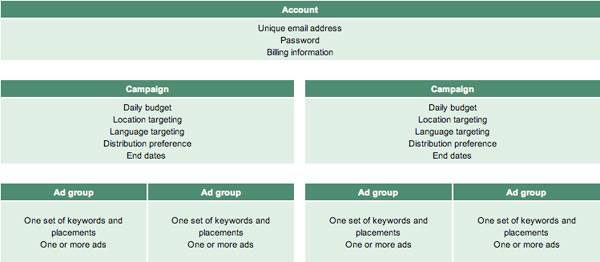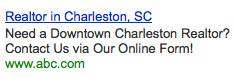Lore
How to Setup a Successful Google AdWords Campaign
Its been a large part of my job for a little over a year now. I’m by no means an expert in the area but more or less like to consider it a mild obsession. I love to create, measure, track, optimize, experiment, change and to ultimately be tested & challenged by Google AdWords. Hopefully by the end of this post, you will learn the basic structure of an AdWords account, how to plan & strategize before setup, conduct keyword research, properly organize keywords, & finally implement successful campaigns.
1.) Plan & Strategize for Success
What would you like to accomplish by running a Google AdWords campaign? First, identify certain tasks that you would like site visitors to complete. These are known as goals or conversions. For example, filling out a contact form or clicking an email address.
Ensure that your goals are measurable. To do this, you must have tracking in place. How else will you know if a visitor is completing your desired conversion? Here at Blue Ion, we use Google Analytics which is a free program, so no excuses! (Be on the look out for a Google Analytics Introductory post written by our very own Analytics Ninja – Chris Simpson)
With your goals in mind, develop a list of 5-10 keywords that you feel would contribute to an actionable response by a visitor. For instance, if I were a Charleston real estate agent interested in contact form completions or email clicks, then my list would resemble something like this:
Charleston Realtor
Find a Charleston Realtor
Charleston Real Estate Agent
Contact a Charleston Real Estate Agent
2.) Keyword Research
A great tool to help out during this process is Google’s Search Based Keyword Tool. Familiarize yourself with how it functions before diving in.
After learning the basics of the keyword tool, start to research your list of 5-10 keywords. Try to stay relevant to the services you offer & goals you want visitors to complete. Also, be aware of the locations that you will be targeting. Try including these geographic terms while researching. I suggest only focusing on one or two services & goals at this time. It is much easier to start out small, familiarize yourself with everything, and then grow! After researching, download all relevant keywords into spreadsheet form for easy organization. (Tip – try to focus on keywords that have little competition & relatively high search volume)
3.) Google AdWords Structure
Account – Contains a unique email address, password, billing information, and campaigns.
Campaign – Consist of a daily budget, location targeting, language targeting, distribution preferences, end dates, and AdGroups.
AdGroup – Made up of one set of keywords & placements & one or more ads.
4.) Keyword Organization
With the AdWords structure in mind, start to categorize your keywords into related groups. Try to find a common keyword that is associated with each grouping. These groupings will be your AdGroups. Several similar AdGroups will compose a campaign, for example:
Campaign – Charleston Realtor
AdGroup #1 – Downtown Charleston Realtor
keywords: find downtown charleston realtor, downtown charleston sc realtor, realtor charleston downtown
Adroup #2 – Luxury Charleston Realtor
keywords: find luxury charleston realtor, luxury charleston sc realtor, realtor charleston luxury
AdGroup #3 – Waterfront Charleston Realtor
keywords: find waterfront charleston realtor, waterfront charleston sc realtor, realtor charleston waterfront
5.) Creating Optimized Ads for Your AdGroups
Structure:
Headline – 25 Characters
Line 1 – 35 Characters
Line 2 – 35 Characters
URL – 35 Characters
Each AdGroup should be composed of a single grouping of keywords and several ads. Try to keep your ads closely related to the keyword group. In addition, create several ads that target the keyword with the highest search volume in the header until you acquire more data to modify. Repeat that keyword in some variation within the body copy. Create a call to action that focuses on a conversion. Lastly, set the destination URL with that same conversion in mind. For example:
AdGroup #1 – Downtown Charleston Realtor
6.) Implement Your AdWords Plan
The last step is to implement your plan & make live!
7.) AdWords Optimization Tips
Coming soon to a Blue Ion blog near you!