Lore
CofC Prez: Digital Marketing Research for the Offline World
We are lucky enough here at Blue Ion to have a close relationship with the College of Charleston, both on a professional level and a “mentoring” level. A few times each semester, we will present to a handful of classes on anything from industry jobs to Google AdWords. I was fortunate enough to chat with a class a few weeks ago on applying digital research methods to “offline” marketing research methods. It was great to get the students out of the classroom and into our office for an hour or so and show them some of the tools that we use on a daily basis in order to gather and analyze data.
I’d like to share the presentation and some of the tools we reviewed, as anyone looking to perform market research for their own business would be able gain some insights from each tool below:
- AdWords Keyword Planner
- Google Trends
- AdWords Display Planner
- Google Analytics
Google’s Keyword Planner tool allows you to find keywords that searchers are using in order to find your product or service. This is great because too many times business owners get caught up in their own industry jargon and forget that the everyday person may be using a totally different set of search queries to find that thing you are trying to sell. I heard a great example the other day regarding an insurance company. They assumed that everyone was searching ‘recreational insurance coverage’ when in fact that wasn’t the case. No one searches for that… If I’m looking for ‘recreation insurance’, I’m looking for ‘automobile insurance’, ‘car insurance’ and ‘motorcycle insurance’ for example. Google’s
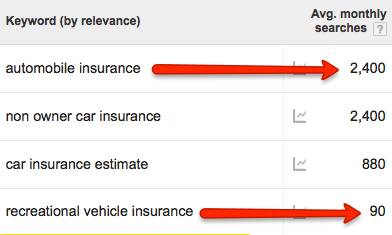
Keyword Planner allows you to perform this type of research. You can also find out average number of monthly searches performed, how competitive that term is (if you want to advertise on Google), search volume trends overtime, and you can segment all this data by location, language, and device!
Key questions answered:
- Are people looking for my product or service?
- What words are they using to describe my product or service?
- How competitive is my industry?
- Where are they searching from?
Google Trends is great for discovering search volume trends overtime. This tool is really awesome for businesses that experience heavy seasonality swings. It allows you find out what terms peak at what times of the year, and WHERE, which is another nice metric provided. I think Google Trends is a bit better than the Google Keyword Planner because they display the information in a very easy to digest way and you can also compare more than one term at a time. This is a very dumbed down example, but lets say you are in the business of selling ice cream and soup. Should we push on both of these year round?
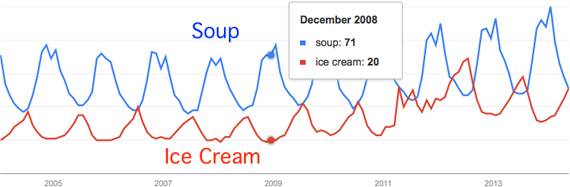
Should we distribute more soup in the northeast or southwest?
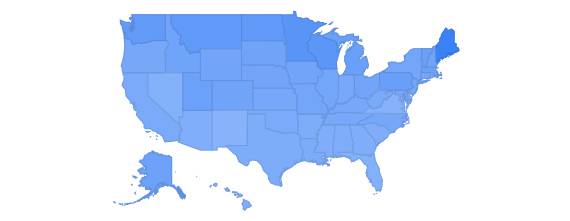

Key questions answered:
- When are people searching for my product or service?
- Where are they searching from?
- How are these searches changing over time?
- How does one term compare to the other?
AdWords Display Planner offers demographic profiling of sites & their audiences across the Google Display Network, which has a reach of about 90% of all internet users. This type of tool is ideal for launching an online marketing campaign, but can also be used to gather research on your target audience. Let’s stick with our ‘Soups’ example. By using the tool, I can see that there 100M-500M cookies (users) out on the internet that are interested in ‘Soups’. I can also find out if someone interested in ‘Soup’ skews to particular age group, gender and device preference. The great thing about the Display Planner is that you can create and entire marketing plan based on your target audience’s demographics and the tool will spit back related sites, potential reach, and a slew of other metrics.
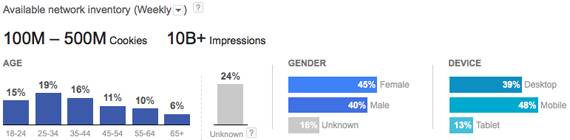
Key questions answered:
- Who am I targeting?
- What device are they using?
- What are their interests?
- What sites are they visiting?
- What types of videos are they watching?
Google Analytics provides tracking metrics for site traffic. This tool takes a little more work to get setup and running unlike the other tools mentioned above, but if you have a website, this (or some other tracking framework) is a must. Once implemented, you can find out demographic data, acquisition data, behavioral data, and conversion data.

Key questions answered:
- Who is coming to my site?
- Where are they coming from?
- What are they doing once they get here?
- What products (conversions) are being purchased?
***
Each tool is much more robust than detailed above, but this should act as a good introductory to each for beginners looking ramp up on some market research. What are some of your favorite tools? Do you use the above in different ways or to answer key questions that are critical to your business? Leave me a note in the comments!