Lore
5 Things We’ve Learned About LinkedIn Advertising
We’ve been running several LinkedIn advertising campaigns recently and thought it was time to highlight what we like about the platform, along with a few helpful suggestions to the LinkedIn product team.
1. It’s expensive.
I haven’t seen a minimum bid below $4.00 for sponsored content ads. Regular advertising CPC ads are cheaper, but even those suggested bids are usually in the $2+ range. That’s fine for larger advertisers, but some transparency (see further below) on pricing would help those with smaller budgets. At the very least, you better tag your URLs with campaign tracking to see how the traffic performs, in addition to measuring add-on followers, etc.
From a content campaign setup recommendation:
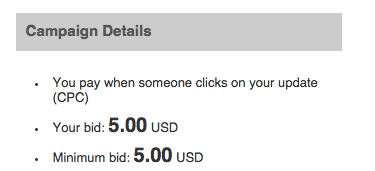
2. The reporting is ok – but could use some work.
Want to analyze who is seeing your ad or content? What industry, seniority levels, geographic regions? Don’t look in the reporting section. It took me forever to realize THAT type of reporting is hidden (in plain sight) right below the high level performance graph (what you see when you log in to an advertising account). Looks obvious here, but when it’s surrounded by all the other screen stuff it wasn’t really easy to see.
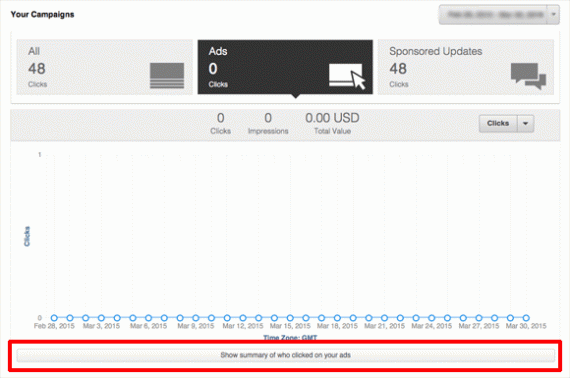
They recently made the reporting a bit more noticeable for content ads, but CPC ads you still have to find that little button.
Four reporting updates I’d like to see:
1. Better web interface for reporting. Right now the “reporting” section is just a CSV download of the basic stats. I’d like to see some of the targeting results and content ad post performance rolled into one section.
2. More granular reporting on companies and people reached. Right now it gives you industry, location, and other key data points, but I’d like to see exactly who we’re reaching. That would allow us to make campaign changes on the fly.
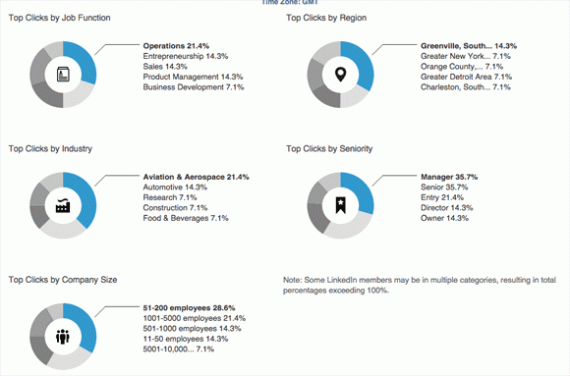
3. More transparent pricing. What’s contributing to that $5.00 cost per click? Is it because I chose executives? International companies? Specific groups? Tell me so I can adjust as needed.
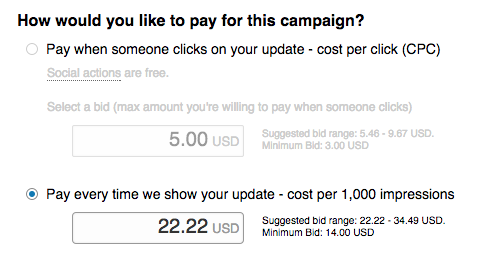
4. Better integration of company/post analytics and ad analytics. When analyzing sponsored content, I have to hop between the advertising account and company accounts to get all the data I need to make an informed decision. The company page analytics is great – it’s just a pain to hop back and forth. Specifically, I’d like to see WHO was acquired – that way the sales team can follow up or we can determine if they’re qualified or not.

3. They need some power tools.
When you want to bulk-target 100+ companies, you literally have to TYPE THEM ALL IN. LinkedIn really needs some import or adwords-editor-type importing. There was some recent chatter on a workaround, but it’s still pretty manual. Note that if you engage with the LinkedIn Marketing solutions team and run display advertising, this process is easier. You just need a larger budget.

4. Some new remarketing features are available.
A couple weeks ago they rolled out a new platform called “Lead Accelerator” that is essentially remarketing to visitors that hit your site (or specific pages) and then targets those visitors with your LinkedIn Content or ads across their network.
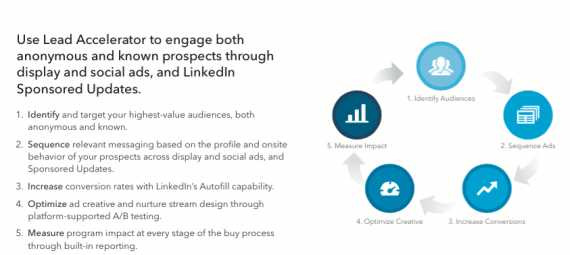
5. Targeting options are great.
You’ve really got a wealth of options when it comes to targeting. In addition to the normal geography, company name, and category, you can target by job title or job seniority. You can also target by school name, field of study, degree, skills, group, and more. They make it very easy to target exactly who you need.
That’s it for now. We’d love to hear your thoughts on LinkedIn Advertising.