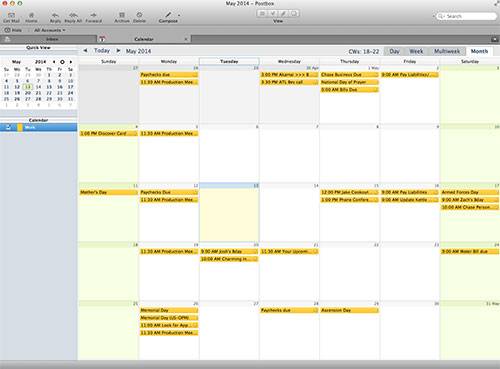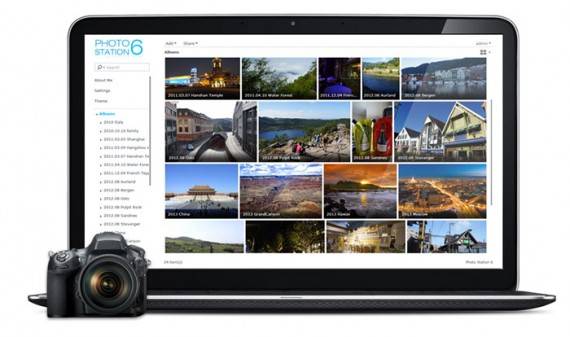Lore
Part 2: Value Add with NAS
In Part 2 of the Network Attached Storage (NAS) Series, I wanted to explain some of the more specific uses of our particular NAS setup.
First Use:
As mentioned, we have all our machines in the office backed up to it. WHEN anyone’s hard drive fails, we obviously have everything backed up with a month’s worth of data. This is still utilizing Time Machine on our Mac’s as it simply is easy for us to allow to run and pulling any files from backup is nice and user friendly. Synology does have it’s own backup software on the NAS you can use, you can also buy some other commercial versions off the shelf, or go command line style with rsync.
Second Use:
We also have a Shared Drive (as mentioned) where we all can connect to over the network to maintain a centralized location of important files pertaining to Blue Ion or our Clients. This drive is in a RAID1 array (simple, eh?) to ensure that when one drive fails, we don’t miss out on anything. I have been working towards a plan to additionally back this up incrementally and bring off site for further safety/redundancy.
Third Use:
As we’ve always tried working with a variety of methods to share calendars and sync with all our devices (iphones, ipads, computers, blackberrys… No, not really blackberry), I explored the idea of using CalDav, which Google uses for it’s calendaring as well. Being able to add/accept events from anywhere (.ics format) and then continue to be accessible from anywhere else without having to run isync or some other syncing function between devices. So Synology provides a CalDav (and WebDav) protocol server. I was able to configure and set up everyone’s calendars on the NAS, while allowing a port to be open on our firewall and thus accessible from anywhere. While this has worked great for our needs, there are some limitations such as shared calendars between users (can be done, but requires a good amount of additional configurations), and dealing with internal IP address for the NAS vs. an external domain (and dealing with devices on/off our network).
Fourth Use:
Since starting construction on the rooftop of Blue Ion, I decided I wanted to both keep an eye on security from “rooftop explorers” as well as doing a timelapse of the construction process. Synology offers Surveillance Station to handle the configuration and recording of a large number of cameras (I think like 50). It will retain video for a configurable amount of days (depends on how you record and how much storage space you want to dedicate to it). It then has motion sensing, and the ability to alert me via SMS or Email if it detects motion (email will contain a snapshot of what it deemed motion). While it has served it’s purpose, and I’ve been able to thwart some trespassers, there is A LOT to be desired with this application. First, they charge a license per camera you’d like to use with it (nominal $40 fee, but not warranted). Second, the motion sensing is iffy. There’s a lot of false positives, and especially with rain or other nighttime anomolies, I’ll get many notifications for movement. Lastly, the areas you can deem as “hot spots” for motion, all have one sensitivity setting (not independent) and it’s not really documented or intuitive on where to set and test these thresholds. They do need to put more development into this application, since as a whole, it doesn’t fit all the needs. My hope (and expectation) is that it’s very newly developed and will just take time to continue to improve on.
Potential Other Uses:
We could run our own internal development server, complete LAMP configuration, and run a DNS server to keep our local development environment self-contained. Just as easy to run MAMP on our own machines, or cheap enough Cloud server instance.
We could run our own Minecraft game server (no, not really). But back in the day, I would have considered running good old Battlefield 1942 on it! Still, it could run multiple game server packages.
Another key use of a NAS (which I helped my photographer friend setup his) is using it as a media server. For cataloging and storing photography. Or music and video, to use it to call up large amounts of your home entertainment media. I might do this with a smaller, home-use NAS server sometime.