Lore
First Impressions on AdWords Engagement Ads
AdWords released Engagement Ads late last fall. These new ad formats allow you to setup interactive rich media ads for your Display Network campaigns.
We recently tested out the Hover-to-Play video format for a real estate client. We ended the campaign pretty quickly, not due to poor performance, but rather to allocate additional budget to some campaigns that were performing a bit better. So not a ton of data to go off of here, but a few things I’ve learned throughout the setup process and post performance reporting.
SETUP
You CANNOT setup engagement ads with-in an existing Display Network campaign. Originally, I had copied/pasted a previous Display Network campaign because I was going to use the same type of targeting options, but this does not work. I was able to update the campaign type to Engagement Ads, but since it was originally a generic Display Network campaign, still didn’t work. Basically, when you get to the ad creation process, you’re not presented with an Engagement Ad ad type option. So, create a brand new Engagement Ad campaign when setting up.
The user interface when adding different ads is a bit tricky. I uploaded my own, which I was told by a Google Rep that most people use the ad builder tool and is supposedly a bit more straightforward. In order to upload my ads, I had to:
1.) Select ad sizes
2.) Choose the ad size you’d like to upload and ad for (not very noticeable and the tricky part for me)
3.) Upload ad content

REPORTING
In my opinion, the reporting metrics are pretty weak. You have to jump around and connect the dots to get the full picture. You are presented with engagements (labeled as clicks), hover-to-play rates (labeled as CTR) and cost-per-engagement (labeled as Avg. CPC) on the campaigns tab while being presented with a whole slew of other metrics under the Free Clicks Dimensions report; yes, the Free Clicks Dimensions report, who woulda’ thunk it!
Conversions are only present on the campaigns tab, while click-throughs to to your site are listed in the Free Clicks Dimensions report. I feel like I’m confusing myself right now!
Lastly, if someone does click-through to your site, you’re not able to view this data in Analytics, or are you? I noticed the dreaded (not set) referrals starting to pop-up in Analytics after launching. My guess is that these visits are from the Engagement Ads, but no idea if this is the case. This looks to be the case based on the 4 click-throughs reported in the Free Clicks report and 5 visits from (not set) in Analytics. Not the same but close.
CALL-TO-ACTION
One of the great features of Engagement Ads, in my opinion, is the opportunity to drive traffic to your site via the custom Branding Bar Banner Image that sits below your video. But again, what are these individuals doing once they get to my site? DISCONNECT!
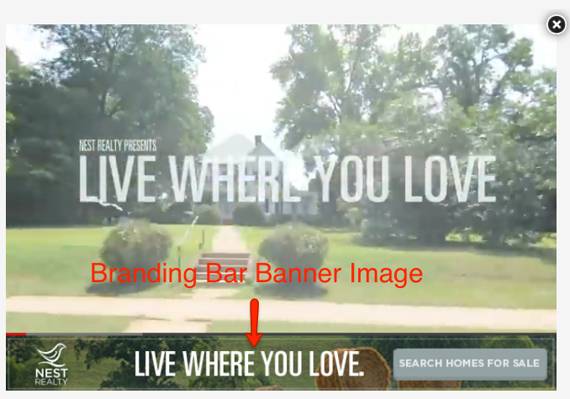
One potential solution (although I was told this wouldn’t work via a Goolge Rep) is to add campaign tracking to the Branding Bar destination URL with hopes that I’ll be able to view performance in Analytics. I’m going to try this when relaunching.
PERFORMANCE
Now for some of the good. When compared to some of my other display network campaigns, these tend to be much cheaper. On average, I’m paying $0.65 per engagement versus $2.71 per click on other display network campaigns.
The click-through rate or rather Hover-to-Play rate is amazing. Both Engagement campaigns have above a 1% Hover-to-Play rate, one campaign at 1.6% and the other at 1.73%. Some specific ad dimensions have 6%, 16% and even 40% Hover-to-Play rates, which is crazy!
I have these campaigns targeting pretty specific audiences, which helps I’m sure, however my general display campaigns with same audience targeting settings are still performing much worse with regards to CTR.
COMMENTS
Have you tested the new Engagement Ads? What are your thoughts? Likey or dislikey?